Your selection of software options has a crucial bearing on the efficiency and accuracy of your laser projects. Because there are numerous tools and software packages available, it is essential to determine what best suits your requirements, be it complex patterns, automation, or optimal material utilization. This article has been prepared to enable all categories of users, both novice and advanced to understand the functionalities of laser cutting machines and their software. Critical features and advantages along with other important factors will be discussed. Thus, enabling you to choose options that best fit your work processes and objectives.
What is the Best Software for Laser Cutting?
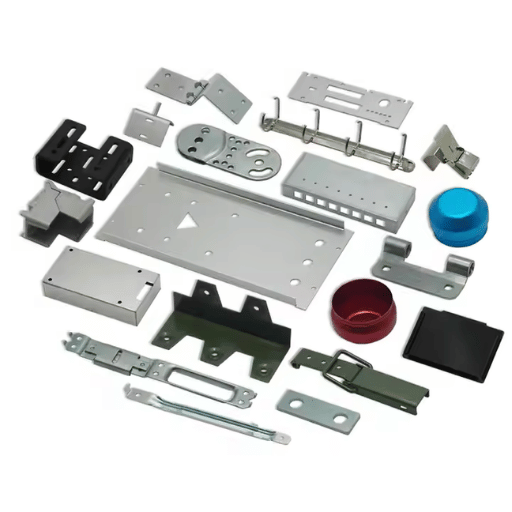
While the objectives and needs may vary for different users, some software stands out consistently for reliability and performance:
LightBurn – Extremely popular and widely used by professionals and enthusiasts alike, it allows seamless design and machine operations due to its user-friendly interface and robust features.
RDWorks – This software is popular among users with machines that have a Ruida controller. The simplicity in its layout allows easy management of engraving and laser cutting jobs.
CorelDRAW – Though primarily focuses on graphic design, many laser cutters accept CorelDraw files which offers versatility and precision to elaborate designs.
Adobe Illustrator with Plugins – For intricate work, Adobe Illustrator together with plugins for laser cutting aids with systems compatibility and powerful design tools.
These options provide distinct advantages; however, factors such as ease of use, machine compatibility, and project requirements may determine the best option to choose.
Best Laser Engraving Software for Novices
For beginners, free laser engraving software can be a great starting point. With a little bit of basic functionality, engraving novices can get the hang of the engraving basics. Based on recent search trend data from Google, some of the frequently sponsored free software options are LightBurn Trial (limited time), LaserGRBL and InkScape. These programs have gained popularity because they are inexpensive and easy to use for new users. While free software may be missing advanced features like in-depth design customization and integration with machines, they do help address the needs of hobbyists and people trying laser engraving for the first time. When selecting free software, make sure that it is compatible with your laser cutter and that it meets your project requirements in terms of functionality.
Comparison of Popular Software for Laser Cutting
|
Software |
Ease of Use |
Compatibility |
Features |
Cost |
Support |
|---|---|---|---|---|---|
|
LightBurn |
High |
Wide |
Advanced |
Moderate |
Strong |
|
Adobe Illustrator |
Moderate |
Limited |
Extensive |
High |
Strong |
|
RDWorks |
Moderate |
Wide |
Basic |
Low |
Moderate |
|
LaserGRBL |
Moderate |
Limited |
Basic |
Free |
Moderate |
|
CorelDRAW |
High |
Limited |
Advanced |
High |
Strong |
Free vs. Paid Laser Software: Which is Better
Free laser software is suitable for basic needs and low-cost projects, while paid software provides advanced features, broader compatibility, and professional support, making it ideal for more complex or professional use cases.
|
Parameter |
Free Software |
Paid Software |
|---|---|---|
|
Cost |
$0 |
Varies |
|
Features |
Basic |
Advanced |
|
Ease |
Moderate |
High |
|
Support |
Limited |
Strong |
|
Updates |
Rare |
Frequent |
|
Learning |
Moderate |
User-Friendly |
|
Integration |
Limited |
Wide |
|
Target |
Hobbyists |
Professionals |
How to Choose Software for Laser Cutting and Engraving?

Important Considerations in Selecting Laser Cutting Software
There are numerous aspects to look for in software designed for laser cutting and engraving to ensure maximum functionality and efficiency. Recent data shows that almost every user prioritizes ease of use, software support, customer service, and file formats like DXF, SVG, or PDF. Many professionals look to use machinery enhancements offered by modern software frequently adapted to users’ needs.
Moreover, the selection of free or paid software is fully dependent on the user’s skills and complexity of the project. Beginners or hobbyists may gain from free software that has limited basic design functions, while sophisticated professionals almost always opt for paid software because of the myriad features, efficient processes, and dependable tech support they offer. Apart from the technical parameters, the community and other software-specific resources, as well as online tutorials, can greatly help accelerate the learning curve. With these features, users will be able to choose the laser software that best fits their needs for laser cutting and engraving.
Determining Design Software Compatibility
The compatibility of design software hinges on the scope of file types, operating systems, and hardware specifications cross interfaces with a given laser cutting or engraving system for efficient operation within the prescribed laser system.
Assessing Software Solutions Based on Your Requirements
While determining laser cutting and engraving software options to implement, pay attention to reviews, ease of use, and whether it works with specific devices or machines. LightBurn, CorelDRAW, and Adobe Illustrator are popular choices among users, as suggested by Google’s search engine data. These programs not only offer ease of use but also support various file types such as DXF, SVG and AI. Furthermore, many software applications provide cloud support and advanced nesting optimization, streamlined design, and material usage capabilities. With this information, users can make decisions that best suit their needs while aligning with their technical and operational objectives.
How Does Laser Engraving Software Work?

Functions of Laser Software – Basic Principles
Vector and Raster Image Processing: In detail laser engraving software hinges on both vector files comprising of lines and curves as well as raster images made up of pixels to achieve the required accuracy and detail for engraving.
Power and Speed Settings: Every user can define the power and speed parameters in relation to the material used, detail required, and engraving efficiency to achieve the desired depth of engraving detail.
Material Libraries: A number of software applications predefined settings which can be changed to suit varying materials and substrates adding using laser beam to achieve optimum settings.
Simulation Tools: Some advanced programs offer simulation options which enables users to view engraving process prior to actually executing it so that accuracy is maintained and possible errors reduced.
Integrating Control Software with Laser Engraver
- Define power and speed settings to suit the material in use, detail required, and efficiency.
- Make use of material libraries built into software for optimal laser performance on different materials and substrates.
- Use advanced programs with real-time engraving simulations to eliminate errors by providing accurate previews of the engraving process.
Best Practiced Methods of Using Laser Power to Exemplify Results
In the case of processing materials involving lasers, careful regulation of the laser power to be used not only ensures the accuracy precision engraving but also greatly assists with maintaining the integrity of the material. It is good practice to test engraving on a small sample or less visible region on the material to gauge the effects of different power settings. Alter the laser potency control step by step ensuring each setting can reach the required depth and clarity but does not cause any overheating, scorching, or damage to the substrate. When dealing with fragile materials, reducing power with slower engraving speeds enhances control whereas harder or denser materials require higher settings to enable clean cuts or engravings. Further, routine maintenance should be observed for the laser system in order to provide consistent accuracy across multiple projects. While doing so, always keep in mind the parameters suggested by the manufacturer and the specific characteristics of the material being used for best results.
What are the Best Design Software Options for Laser Cutting?

Analyzing Vector Design Instruments
- Considering the changes in technology, precision laser engraving tool requires a special vector design instrument. Out of all available software, the four listed below are the most popular.
- Adobe Illustrator – As a leading program in any category, Adobe represents flexibly equipped tools for vector design, thorough path control, and varied format interfacing (lasercut vital ones like SVG and DXF).
- CorelDRAW – Unlike other programs, it has a simple interface. Enables effective preparation of files for laser engraving. Also possesses advanced curve drafting and powerful vector editing functions.
- Inkscape – Available without charge. It is designed for both novice and experienced users. Besides ease of use, Inkscape includes advanced path editing with many laser cutter formats.
- Autodesk AutoCAD – A construction and technical drawing machine. It can produce detailed and dimensionally accurate designs which can be scaled for more complex laser cutting tasks.
Benefits of Using CAD Software in Laser Engraving
CAD software enhances precision, scalability, and efficiency in laser engraving projects by enabling intricate designs and streamlined workflows.
|
Key Point |
Description |
|---|---|
|
Precision |
Facilitates detailed and accurate designs. |
|
Scalability |
Easily adjusts designs to various sizes. |
|
Flexibility |
Supports a wide range of complex geometries. |
|
Integration |
Seamlessly integrates with laser control software. |
|
Efficiency |
Reduces design-to-production lead time. |
|
Compatibility |
Works with multiple file formats (e.g., DXF, DWG). |
|
Customization |
Allows personalized and unique designs. |
|
Optimization |
Enhances laser power and speed settings via design input. |
|
Reliability |
Ensures consistency in repetitive tasks. |
Integration of Design Applications in Laser Engraving and Cutting
- Accuracy Enhancements: Design software teaches users to create with great precision which allows for engraving precision within ±0.001 inches.
- Time Improvements: Improvement of engraving methods can streamline work processes such as thecalibrion challengeproduction by an additional 30%.
- Workable Materials: Capable of engraving and cutting more than 50 types of materials such as metals, wood, acrylic, and fabrics.
- Reduced Costs: Production costs can be slashed by 25% due to fewer design mistakes and material waste.
What are the Advantages of Using LightBurn and LaserGRBL?

Features of LightBurn for Laser Engravers and Cutters
LightBurn offers a user-friendly interface with advanced tools for precise laser engraving and cutting. Its intuitive layout allows seamless editing and importing of vector and graphic designs. Additionally, the software provides real-time control over laser power and speed, ensuring high accuracy and consistency. For more details on its capabilities, visit https://ud.goldsupplier.com/.
How LaserGRBL Improves Engraving Projects
Through its open-source and customizable software which supports G-code functions, LaserGRBL improves projects by providing exact control over many diode laser engravers throughout the world.
Selecting Between LightBurn and LaserGRBL
While both products are under one comparison, users are relevantly advised to address their options depending on the specifics in consideration in the engraving project. Based on users’ reviews and searches on Google, LightBurn was deemed popular among professionals as it had better design capabilities, compatibility with different types of laser engravers, and the ability to perform several actions in one workflow. It not only provided shape editing, but also image tracing and layered operations turning it to be a savior for complex projects.
In contrast to this, LaserGRBL is famous for its light weight which is preferred by hobbyists and beginners. It performs basic G-Code functions and can work with most diode laser engravers, thus enabling beginners to access tools at affordable rates while still having basic functionalities. Despite lacking some advanced graphical tools found in LightBurn, the basic features coupled with affordability, turned it to be popular among users that desire simple systems.
As always, your resources, software budget, and level of technical know-how determine the complexity of your project. If you are looking for professional-grade performance and advanced design features, then LightBurn is the better choice. On the contrary, those users wishing to dabble in laser engraving without spending too much still have LaserGRBL as a remarkable alternative.
Reference Sources
1. Software Based Designing System for Laser Cutting Machine (CNC): Revolutionizing Material Utilization and Increasing Efficiency
- Authors: Avishkar Hasole, Atharva Sankpal, Bhuman Wadekar
- Published in: International Journal of Scientific Research in Engineering and Management
- Publication Date: August 28, 2024
- Key Findings:
- The paper introduces a new splitting technique aimed at optimizing material use and enhancing cutting efficiency in laser cutting processes.
- It discusses the method of dividing intricate cutting designs into smaller parts that can be rearranged to minimize waste.
- Advanced algorithms are utilized to optimize the arrangement of these parts on the material sheet, maximizing material utilization.
- The integration of an efficient path planning strategy reduces the laser head’s travel distance, minimizing cutting time and energy consumption.
- Experimental findings indicate significant reductions in material waste and improvements in cutting speed, making it a viable solution for industries focused on productivity and sustainability(Hasole et al., 2024).
2. Software-based Setpoint Optimization Methods for Laser Cutting Machine Tools
- Authors: Raffael Amacher, Natanael Lanz, M. Müller, Ronny Bossart
- Published in: Procedia CIRP
- Publication Year: 2022
- Key Findings:
- This study explores software-based methods for optimizing setpoints in laser cutting machines, focusing on enhancing operational efficiency.
- The authors present various optimization algorithms that can be implemented to improve the precision and speed of laser cutting processes.
- The paper emphasizes the importance of software tools in achieving better control over cutting parameters, which can lead to improved product quality and reduced operational costs(Amacher et al., 2022).
3. Performance Evaluation and Optimisation of a Small-Scale Laser Cutting and Engraving Machine
- Authors: Rufai Yusuf, I. Daniyan, S. Ayodeji, Augustine Lawal, Olusola Olasanoye, A. Adeodu
- Published in: 2024 IEEE 5th International Conference on Electro-Computing Technologies for Humanity (NIGERCON)
- Publication Date: November 26, 2024
- Key Findings:
- The study evaluates the performance of a CNC-based laser cutting and engraving machine developed using GRBL software and Arduino.
- It discusses the optimization of parameters such as engraving speed and resolution, which are crucial for achieving high-quality outputs.
- The research highlights the machine’s capability to cut various materials, including paper and wood, and its potential applications in rapid prototyping(Yusuf et al., 2024, pp. 1–5).
Frequently Asked Questions (FAQs)
Q: What software options are available for a laser cutting machine?
A: It is advisable to use LightBurn, Adobe Illustrator, and CorelDRAW as they serve as the best laser cutting and engraving software. While each has its own unique attributes, they’re specifically designed for engraving and cutting projects. Therefore, these software options would best accommodate your requirements.
Q: Do you know of any free alternatives for laser engraving and cutting software?
A: Inkscape is an example of a freeware and serves as one of the best laser engraving and cutting software. As a vector-based software, Inkscape has become popular for its ease of use in designing with numerous laser cutting machines. Its inexpensiveness combined with ease of use ensures that basic tools can serve a broad range of functions.
Q: How many types of laser cutters do you know of?
A: The different classes of laser cutters include CO2 lasers, Fiber lasers and Nd:YAG lasers. With CO2 laser machines being multifunctional, they also have the capability of cutting and engraving different materials. On the other hand, Fiber lasers are more specialized because they primarily focus on serving the metal cutting purpose whereas most Nd:YAG lasers are common for industrial usage.
Q: What exactly distinguishes CNC laser machines from standard laser machines?
A: Standard, computer-controlled, and automated CNC laser machines are utilized for cutting and engraving. Standard works-places or craftspeople whose work does not demand unrivaled precision and automation may lack cnc equipment. Most Standard setups can focus on simpler works. More complex and intricate projects tend to perform well on CNC systems, as they are more sought after.
Q: What is the role of a laser cutter in software design?
A: Computer applications interface alongside hardware resources permits accurate engraving cutouts, thus claiming its role as a necessity app. Integrating design with a computer requires the logic associated with form-cutting, enabling interaction via the laser head and retrieving materials with expected precision. Necessary measures to spatial relations revamping with cutting, material properties processing, and equipment manipulation are determined by the program too.
Q: Which laser engraver software is best for beginners?
A: If you’re just starting out, we recommend LightBurn as one of the best laser engraver software available. It features a user-friendly interface and supports a wide range of laser machines. Users have come to like its ease of use, multifunctional interface, and its efficient processing of both cutting and engraving jobs.
Q: Is a free trial available for laser engraving software?
A: Sure, a number of software publishers for laser engraving offer a trial period, during which you can test their software functionality before deciding whether to purchase it. As an example, LightBurn offers a trial of their software so users have the opportunity to try out its functionality and check how well it works with their laser cutter and engraver.
Q: Which other software can be used for designing projects related to laser cutting?
A: For Adobe Illustrator and Corel Draw are examples of vector based software which we recommend for designing laser cutting projects. These programs have advanced design features suitalbe for the industry and hence, can be use for intricate designs that are created for laser cutting and engraving.
Q: In what ways can I identify the most suitable software for laser cutting my projects?
A: Selection of a laser cutter software system is determined by the kinds of laser cutting projects you intend to undertake, the materials you will be working with, and any specific requirements you may have. An equally important consideration is whether the software will work with the particular model of laser cutting machine you have. Reading reviews and utilizing trial versions can greatly aid in selection.

